Welcome to our guide on using the Daikin AC Remote! The Daikin Air Conditioner offers a range of features and settings that allow you to customise your indoor climate to suit your preferences. This guide will walk you through frequently asked questions about the Daikin AC Remote function, ensuring a smooth and convenient experience with your air conditioning system. Whether you need to adjust the fan speed, select the operation mode, activate the Turbo function, or set timers, we’ve got you covered.
Table of Contents
List of Daikin AC Remote Function
Here is a list of Daikin AC remote function:
- Signal Transmission: Sending signals
- Signal Transmission Indication: Signal status
- ON/OFF Button: Power control
- FAN Speed Selection: Fan settings
- Daikin Operation Modes: AC modes
- Automatic Air Swing: Even air distribution
- Daikin AC Turbo Function: Performance boost
- Timer OFF Setting: Auto shutdown
- Quiet Function: Noise reduction
- Clock Time: Time display
- Timer ON Settings: Scheduled activation
- Daikin AC Sleep Mode: Energy-saving sleep mode
- Temperature Setting: Temperature control
- Remote Reset Mode: Resetting remote settings
- Remote Lock/Unlock Mode: Locking/unlocking the remote
Daikin AC Signal Transmission

Ensure the signal is directed towards the indoor unit, the transmission source. For optimal utilisation of the Daikin Air Conditioner, point it precisely at the Daikin AC indoor unit.
Daikin Remote Signal Transmission Indication
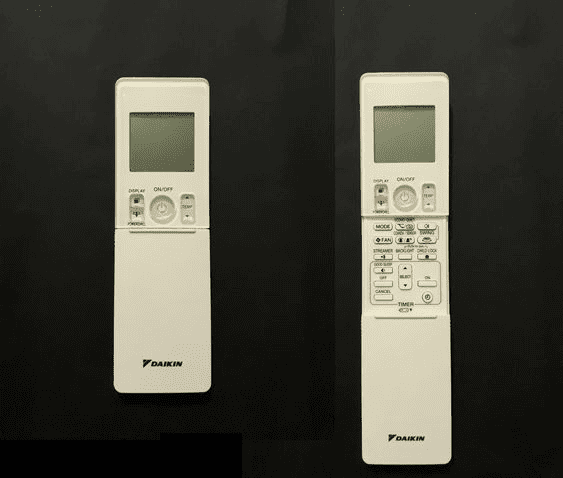
A blinking WiFi icon will indicate successful communication when the Daikin AC Remote effectively transmits the latest settings to the indoor unit. This feature ensures that the indoor unit receives the desired temperature, mode, or other adjustments made through the remote. It provides users with visual confirmation of the data transfer, ensuring that the AC system operates according to their preferences and settings.
Daikin AC Remote ON/OFF Button

- To start the Daikin Air Conditioner, press the button once.
- Press the button again to stop the Daikin Air Conditioner.
Daikin AC Remote FAN Speed Selection

- Pressing the Daikin AC Remote FAN button continuously will toggle the fan speed in the following order:
- Low > Med > High > Auto
- Stop pressing the FAN button when the desired fan speed appears on the display screen
- In Auto, Daikin AC will automatically adjust fan speed as per operation mode and Temperature settings.
Daikin AC Remote Operation Modes
- Operation mode will decide the use of Daikin AC for heating, cooling or other functions.
- To select an operation mode, press the MODE button to toggle between modes.
- For cooling-only units, the available modes are COOL, DRY, and FAN.
- For the heat pump unit, the available modes are: AUTO, COOL, DRY, FAN, and Heat
- Auto mode is unavailable in the Chilled Water System.
Let me explain Daikin AC Remote Modes further:
AUTO mode:
- In Auto mode, Daikin AC automatically decides to heat or cool by sensing the room’s current temperature.
- A triangle with arrows symbol will display on the screen ( sometimes “A” with circular arrows ).
- You can not adjust the temperature in Daikin AC Remote Auto mode.
Cool Mode:
- Use cool mode in Summer to cool the room
- Set Temperature and FAN speed as you like
- Snowflake symbol will be displayed on the Daikin AC Remote.
DRY Mode:
- Use Dry mode when there is no need for heating or cooling, but there is high humidity during the rainy season.
- Rain Drop Symbol will display on the screen
- The DRY mode works as a dehumidifier
Heat Mode:
- Use the heat mode in winter to heat the room
- Available with heat pump units only
- The Sun symbol will display on the screen
FAN Mode:
- FAN mode can use Daikin AC as a fan without heating or cooling.
- The FAN symbol will display on the screen.
Daikin AC Automatic Air Swing
- To activate Automatic Air Swing, press the SWING button.
- For air distribution on one side, press the SWING button and wait for the louvre to move in your desired direction.
- Press the SWING button again once the louvre is in the desired position to lock the air distribution on one side.
SWING Mode for CK-E-Model:
- Press the SWING button for 4 seconds to enter field setting mode on Daikin AC Remote.
- In field setting mode, only SWING Mode 1 will be displayed (refer to the picture).
- Use the temperature Up and Down buttons to select Swing mode from mode 1 to mode 3.
- SWING mode and SWING are different; you can access SWING Mode only after pressing the SWING button.
- If no Swing mode is chosen within 4 seconds, the unit will default to Swing mode 1.
Daikin AC Remote Turbo Function

- Use the Turbo function on the Daikin AC Remote for rapid heating or cooling.
- Ideal for quickly cooling down the room during hot weather.
- To activate the Turbo function, press the Turbo button on the remote.
- Turbo is available only in Heat and Cool modes, setting the fan speed to maximum.
- If you adjust the fan speed, Turbo mode will be deactivated.
- Not available in Chilled Water Systems or Daikin AC remotes with SWING Mode function (CK-E-Model).
Daikin AC Timer OFF

- Use the OFF timer to automatically turn off the Daikin AC after a specific duration.
- Press the OFF button to activate the Timer OFF function.
- Continue pressing the OFF button to set the desired OFF time.
- Press the Cancel button to deactivate the OFF timer.
- The Daikin remote screen will display “OFF” when the Timer OFF is active.
Quiet Function
- Use the Quiet Function on the Daikin AC Remote for silent operation during sleep or study.
- The fan speed will be set to the minimum level in Quiet Function.
- Any adjustment to the fan speed will deactivate this function.
- To activate, press the Quiet button on the Daikin AC Remote.
- Please note that the Quiet Function is unavailable in Daikin Air Conditioners with Chilled Water Systems.
Clock Time

- Press and hold the Clock button to set the Daikin AC Clock Time.
- Use the up and down buttons to adjust the time as needed.
Daikin AC ON Timer
- Use Timer ON to schedule the automatic AC activation at a specific time.
- Press the ON button to activate the Timer ON function.
- Continue pressing the ON button to set the desired ON time.
- Press the Cancel button to deactivate the Timer ON.
- The Daikin remote screen will display “ON” when the Timer ON is active.
Daikin AC Remote Sleep Mode
- Use the Sleep function for a lower temperature when falling asleep, saving energy gradually.
- During summers (Cool mode), set a lower temperature and activate Sleep mode.
- Set a higher temperature in winter (Heat mode) and activate Sleep mode.
- To activate Sleep mode, press the Sleep button represented by the Star Symbol.
- This function is available in COOL, HEAT, and AUTO modes.
- In Cooling mode, the set temperature increases by 0.5°C after the first half-hour, another 0.5°C after the second half-hour, and 1°C after the following hour.
- In Heat mode, the set temperature decreases by 1°C after the first half-hour, another 1°C after the second half-hour, and 1°C after the following hour.
Temperature Setting
- Use the Up and Down buttons to set the temperature to your preference.
- The available temperature range is 16°C to 30°C.
- Press the Up and Down buttons simultaneously to switch the temperature display between Celsius and Fahrenheit.
How to Reset Daikin AC Remote?
To initiate a reset of the Daikin AC Remote, simply press and hold the Power button for 3 seconds.
How to Lock/Unlock Daikin AC Remote?
- To lock or unlock the Daikin AC Remote, press and hold the Temperature Up and Down buttons simultaneously.
- This action enables you to prevent accidental changes to the settings or activate the remote for regular use.
- Likewise, to lock or unlock the Daikin Wall Mount, press and hold the Enter button, granting or restricting access to the wall-mounted unit’s controls.
How to Mount Daikin AC Remote on the Wall?

- Gently remove the cover of the Daikin AC remote.
- Insert the screws according to the provided instructions.
Also Read
- Is Stabilizer Needed for Inverter AC: What You Should Know?
- Know the Difference Between 3 Star and 5 Star AC
- How to Set Timer in AC – Learn AC Remote Settings
Best Daikin ACs to Buy in 2023
Daikin continues to be a distinguished and reputable brand known for its air conditioners, offering a wide range of models to suit various needs. If you’re contemplating purchasing a Daikin AC this year, here are some highly-rated options for you to consider:
Daikin 1.5 Ton 3 Star Inverter Split AC

MRP: ₹37,490
Daikin 1.8 Ton 5 Star Inverter Split AC

Daikin 1.5 Ton 5 Star Inverter Split AC

MRP: ₹44,300
Daikin 1.5 Ton 3 Star Inverter Split AC

MRP: ₹35,980
Daikin 1.5 Ton 5 Star Inverter Split AC

MRP: ₹45,290
Conclusion
We hope this guide has helped answer some of the most commonly asked questions about the Daikin AC Remote. By understanding how to transmit signals effectively, adjust fan speeds, select operation modes, and utilise various functions like Turbo, Timer, Sleep mode, and more, you can now take full control of your Daikin Air Conditioner. Whether for cooling down during hot summers or staying warm in chilly winters, Daikin AC offers versatile options to meet your comfort needs. Remember, if you ever need to reset or lock/unlock the remote, we’ve covered that too. Enjoy the convenience and flexibility of your Daikin AC system, and stay comfortable all year round!
Frequently Asked Questions
How can I confirm that the Daikin AC Remote has successfully transmitted the settings to the indoor unit?
A blinking WiFi icon on the Daikin AC Remote indicates successful communication and data transfer to the indoor unit.
How do I select the fan speed on the Daikin AC Remote?
Press the FAN button continuously to toggle the fan speed between Low, Med, High, and Auto. Stop when the desired fan speed is displayed on the screen.
What are the available operation modes on the Daikin AC Remote?
The available modes depend on the type of AC unit. For cooling-only units, the modes are COOL, DRY, and FAN. For heat pump units, the modes are AUTO, COOL, DRY, FAN, and Heat.
How does the Daikin AC Remote’s Auto mode work?
In Auto mode, the AC automatically decides whether to heat or cool based on the room’s current temperature. The display will show a triangle or “A” with circular arrows. The temperature cannot be adjusted in Auto mode.





