In this post, we’ll delve into the functionalities of the Voltas AC remote and provide a comprehensive guide on setting it up manually. If you’re a Tata Voltas Air Conditioner owner and are having difficulties navigating the user manual of your Voltas AC remote function, finding various symbols confusing, this guide is tailored specifically to Indian households.
Table of Contents
Important Voltas AC Remote Functions
- Power button
- Temperature buttons
- Voltas Ac Remote Modes
- Voltas Ac Fan Speed Setting
- Vertical Swing – Fan Air Direction
- Horizontal Swing – Fan Air Direction
- Voltas Ac Remote Turbo Function
- Voltas Ac Lamp Setting
- Voltas Ac Timer ON / OFF
- Voltas Ac Sleep Function
- Voltas Ac SAVER function
- Voltas Ac TEMP/FEELING function
- Voltas Ac Flexi Cooling function
- Voltas Ac Remote Child Lock
- How to Unlock Voltas Ac Remote
- How to Reset Voltas Ac Remote
Power Button
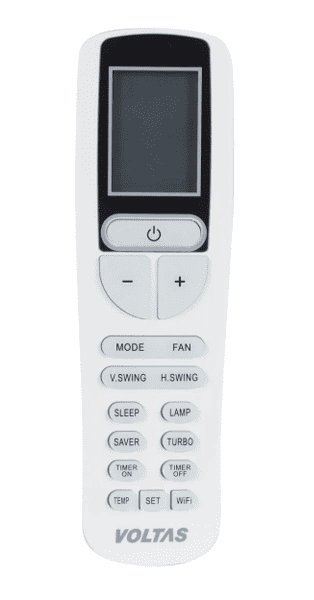
Press the power button to operate your Voltas Air Conditioner in India. The button is denoted by this symbol , l/O or ON/OFF. The air conditioner remembers your last used settings and initiates with them each time it’s powered on.
Temperature Buttons
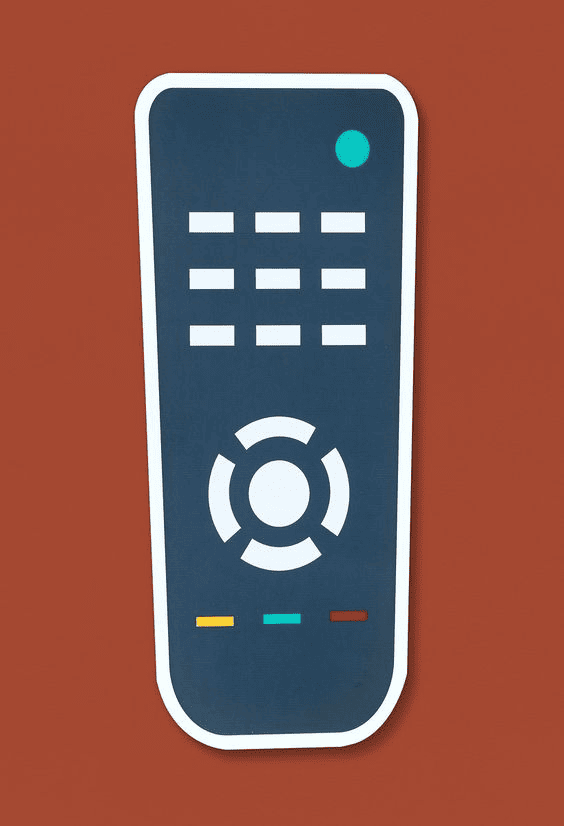
Adjust the temperature of your Voltas Air Conditioner using the + and – temperature buttons. Some remotes feature Up (⌃) and Down (⌄) controls for the same function. Additionally, these buttons help set the Timer ON and Timer OFF clock times, allowing you to schedule cooling sessions for optimal comfort.
Voltas AC Remote Modes

For optimal results with your Voltas Air Conditioner, correctly setting the mode is crucial—the Voltas AC remote offers four modes: Fan, Cool, Dry, and Heat. To select or switch between these, repeatedly press the mode button until your preferred mode appears on the remote’s screen. Notably, Voltas Air Conditioners feature Fan Motor Protection and Sensor Fail Protection, enhancing safety and longevity.
Voltas AC Fan Mode
The fan mode on your Voltas AC allows you to use the unit as a fan only, without any heating or cooling. This is useful when you want to circulate air in the room but don’t need to change the temperature.
To activate fan mode, repeatedly press the mode button on the remote control until the fan symbol appears. The compressor will then turn off, and the fan will start running. You can adjust the fan speed using the fan button on the remote control.
Fan mode is a great way to keep your room cool and comfortable without using much energy. It’s also a good option if you have allergies or asthma, as it can help to circulate the air and remove allergens from the room.
Voltas AC Cool Mode
To use the cool mode on your Voltas AC, follow these steps:
- Press the mode button on the remote until the snowflake symbol appears on the screen.
- Use the + and – buttons to set the desired temperature.
- The temperature range is 16°C to 30°C.
- The indoor fan will run at the selected fan speed.
- The compressor will adjust the fan speed to maintain the desired temperature.
- There is defrost protection in cool mode.
Voltas AC Dry Mode
The dry mode on a Voltas AC is used to remove moisture from the air without cooling or heating the room. This can be useful during the rainy season when humidity levels are high.
To activate the dry mode, press the mode button on the remote until the raindrop symbol appears on the screen. The fan speed will be low, and the set temperature will be 24°C, which cannot be changed. The compressor will cycle on and off to remove moisture from the air.
Dry mode is a good option for people who want to reduce humidity in their home without cooling or heating the room. It can also be used to help prevent mould and mildew growth.
Voltas AC Super Dry Mode
- Super Dry mode in Voltas AC reduces humidity quicker than Dry mode.
- Dry mode starts with Super Dry.
- An “Sd” sign appears on the indoor unit in Super Dry mode.
- Fast Auto Swing Louvre’s orientation cannot be altered.
- Temperature and fan speed settings remain constant and unchangeable.
Voltas AC Heat Mode
Heat mode is favourable during winter (this is not available for all models ).
- The Voltas AC remote screen will display a sun symbol.
- The temperature range is from 16°C to 30°C.
- The indoor fan will operate at the chosen fan speed.
- The compressor will adjust the fan speed based on the desired temperature.
- To activate, press the mode button multiple times until the sun symbol is visible.
- Defrost protection is available in heat mode.
Voltas AC Fan Speed
To adjust the fan speed on your Voltas AC, simply press the Fan button repeatedly. This will allow you to cycle through Low, Medium, High, and Auto options. The Auto fan mode is specifically designed for use in Cool mode, where theAC unit will intelligently set the fan speed automatically based on the cooling requirements. By selecting the desired fan speed or opting for Auto mode, you can customise the airflow in your environment to suit your preferences and comfort needs.
Voltas AC Vertical Swing
To adjust the vertical fan angle (louvre) and change the airflow direction on your Voltas AC, simply press the V.SWING button. Each press of the V.SWING button will move the louvre incrementally, allowing you to position it anywhere between the very bottom (floor) and up high (ceiling). By pressing the V.SWING button multiple times, you can easily achieve your desired fan angle and direct the airflow precisely where you want it. This feature provides flexibility in controlling air distribution and ensuring optimal comfort in your surroundings.
Voltas AC Horizontal Swing
Simply use the Horizontal Swing feature to adjust the horizontal louvre location (fan angle) and change the airflow direction on your Voltas AC. You can cycle through different positions by pressing the H.SWING button multiple times, allowing the fan air to flow towards the right or left. Press the H.SWING button until you achieve your desired fan location, and customise the airflow direction accordingly. This functionality provides flexibility in controlling the air distribution, ensuring optimal comfort by directing the air precisely where you need it.
However, this option is not available in all models.
Voltas AC Turbo Function

To maximise performance and rapidly cool (or heat in heat mode) your room, you can utilise the Turbo function on your Voltas AC. Simply press the Turbo button on the remote to activate this feature. It allows theAC unit to operate at its highest capacity, ensuring fast cooling or heating. However, pressing the mode or fan button after activating the Turbo function will deactivate this feature. Enjoy the enhanced performance and quick temperature adjustment the Turbo function provides on your Voltas AC.
Voltas AC Lamp
You can control the display light of the indoor unit on your Voltas AC using the LAMP button on the remote. Here’s how it works:
- When the Lamp function is enabled, the indoor unit display will turn off, except for the function indicator.
- If the Lamp function is enabled and you press the Temperature keys, the display will temporarily turn on for 5 seconds.
Using the LAMP button, you can turn off or turn on the display light of the indoor unit on your Voltas AC as per your preference and convenience.
Voltas AC Timer ON / OFF

The Voltas AC remote offers a convenient timer function to turn On or Turn Off the air conditioner automatically. Here’s how you can use the Timer ON and Timer OFF features:
- To activate Timer ON, press the Timer ON button. Then, use the Temperature + and – or Up (⌃) and Down (⌄) buttons to set the desired time. After adjusting the clock time, press the SET button to confirm Timer ON.
- To cancel Timer ON, simply press the Timer ON button again.
- To activate Timer OFF, press the Timer OFF button. Use the Temperature + and – or Up (⌃) and Down (⌄) buttons to set the desired time. Once you have adjusted the clock time, press the SET button to confirm Timer is OFF.
- To cancel the Timer OFF, press the Timer OFF button again.
Voltas AC SLEEP Function

This feature offers benefits for both comfortable sleep and energy conservation. You can lower the temperature in Cooling mode by enabling the Sleep function. In Sleep mode, the set temperature gradually increases by 1 degree Celsius in the first hour and another 1 degree Celsius in the second hour, resulting in a total temperature rise of 2 degrees. To activate this feature, simply press the SLEEP button. It’s important to note that this function is exclusive to Cooling Mode and unavailable in other modes.
Voltas AC Saver Function
Make the most of the energy-saving capability of your Voltas Air Conditioner with this special feature. When activated, the temperature will automatically be set to 24 degrees Celsius, and the fan speed will be adjusted to medium. To enable this function, simply press the SAVER button. It’s important to note that this feature is exclusively available in Cooling mode and cannot be used in other modes. Additionally, please be aware that the minimum temperature setting allowed is 24 degrees Celsius.
Voltas AC TEMP/FEELING function

Upon pressing this button, the indoor unit of the air conditioner will promptly display the room temperature for 5 seconds.
Voltas AC Flexi Cooling
To achieve optimum cooling while saving energy, utilise Flexi Cooling.
- Press the ADJ button on the Voltas AC remote to activate or deactivate the Flexi Cooling Function.
- The indoor unit will display “Ad” when the function is activated.
- In cooling mode, either Flexi Cooling or Saver function can be used, but not both simultaneously.
This feature is available only in selected models.
Voltas AC Remote Child Lock
To prevent accidental changes in settings by children or elderly individuals, the Voltas AC remote is equipped with a smart child lock function. When activated, a lock icon will blink on the remote screen if any key is pressed. To activate or deactivate the child lock function, simultaneously press and hold the “+” and “-” temperature buttons.
How to Unlock Voltas AC Remote
To unlock the Voltas AC remote, press and hold the “+” and “-” temperature buttons together. In certain remotes, you may find the Up (⌃) and Down (⌄) buttons instead.
How to Reset Voltas AC Remote
The easiest method to reset the Voltas AC remote is as follows:
- Remove the batteries from the remote.
- Wait a few seconds until the remote display turns off.
- Put the batteries back in.
- You can now use the remote again.
Also Read
- How to Unlock Voltas AC Remote: The Comprehensive Guide
- Voltas AC Error Code Troubleshooting
- Know the Difference Between 3 Star and 5 Star AC
Conclusion
Mastering the Voltas AC remote function optimises your air conditioning systems experience. With precise control over temperature, fan speed, modes, and timer settings, you can create a comfortable environment tailored to your preferences and enhance energy efficiency.
Frequently Asked Questions:
How do I adjust the fan speed on my Voltas AC?
To adjust the fan speed on your Voltas AC, simply press the Fan button repeatedly. This will allow you to cycle through Low, Medium, High, and Auto options.
How do I activate the Timer ON and Timer OFF features on my Voltas AC?
To activate Timer ON, press the Timer ON button and use the Temperature + and – controls to set the desired time. Press the SET button to confirm. To cancel Timer ON, press the Timer ON button again.
To activate Timer OFF, press the Timer OFF button and use the Temperature + and – controls to set the desired time. Press the SET button to confirm. To cancel the Timer OFF, press the Timer OFF button again.
How do I use the Turbo function on my Voltas AC?
To maximise performance and rapidly cool or heat your room, press the Turbo button on the remote to activate this feature. Pressing the mode or fan button after starting the Turbo function will deactivate it.
How do I enable the child lock function on my Voltas AC remote?
To activate the child lock function, simultaneously press and hold the “+” and “-” temperature buttons. A lock icon will blink on the remote screen if any key is pressed. To deactivate the child lock function, repeat the same step.





