Introduction
Air conditioners have become indispensable to our daily lives, providing respite from scorching heat and humidity. They come with various modes that cater to different preferences and environmental conditions. In this comprehensive guide, we will explore the various modes in air conditioner available, both standard and advanced options, helping you understand how each mode functions and when to use them for optimal comfort and efficiency during Indian summer.
Table of Contents
Standard Modes
1. Cool Mode
Cool mode is the default setting on most air conditioners. This mode lowers the room’s temperature by removing heat and humidity. When activated, the air conditioner’s compressor works fully, and the fan circulates cool air throughout the room. This mode is ideal for hot summer days when you want to cool down a room quickly.
Setting the desired temperature and fan speed to your comfort level in cool mode is essential. Some units allow for precise temperature control, ensuring the room remains consistently cool. Keep in mind that using cool mode can consume more energy, so using energy-saving features or switching to other modes in air conditiner once the desired temperature is reached is recommended.
2. Dry Mode
Dry mode, also known as dehumidification mode, is designed to reduce humidity levels in the room without drastically cooling it. It operates by turning on the air conditioner’s compressor intermittently to remove excess moisture from the air. This mode is particularly useful when the air feels muggy and uncomfortable during humid weather conditions.
Dry mode not only improves comfort but also helps prevent the growth of mould and mildew, which thrive in humid environments. It’s an energy-efficient choice for maintaining a balanced indoor climate, especially when cooling alone is unnecessary. Users can adjust this mode’s fan speed and temperature settings to balance comfort and energy efficiency.
3. Fan Mode
Fan mode operates the air conditioner’s fan without cooling or dehumidifying the air. This mode is suitable for circulating air and providing a gentle breeze without altering the room’s temperature. It is energy-efficient and can maintain air circulation when cooling or heating is unnecessary.
Fan mode is a good option for those who prefer natural ventilation or simply want to enjoy the air movement generated by the air conditioner. It can also be helpful during the transitional seasons when the weather is mild. However, it’s important to note that fan mode does not remove humidity from the air, so it may not be the best choice during high humidity conditions.
4. Sleep Mode
Sleep mode is designed to provide a comfortable and quiet environment for sleeping. When activated, the air conditioner adjusts the room temperature to create optimal sleeping conditions. It typically starts by cooling the room slightly and then changes to maintain a consistent temperature throughout the night.
One of the key features of sleep mode is its low-noise operation, which ensures a peaceful night’s sleep. It often uses lower fan speeds to reduce noise levels and may have a timer function to set specific time intervals for operation. Using sleep mode can help save energy as the air conditioner doesn’t need to work as hard to maintain a comfortable temperature during the night.
5. Turbo Mode
Turbo mode is the opposite of sleep mode, providing rapid cooling or heating. When activated, the air conditioner runs at its maximum capacity, quickly reaching the desired temperature. This mode is particularly useful when you need to cool down a room rapidly on a scorching summer day or heat it soon during a cold spell.
Turbo mode is also helpful when you want to create a comfortable environment swiftly, such as when you return home on a hot day and need instant relief. However, it’s important to be mindful of energy consumption, as turbo mode uses more power than other modes in air conditioner due to its high intensity.
6. Energy Saver Mode
Energy Saver mode is designed to increase energy efficiency by reducing the air conditioner’s overall power consumption. In this mode, the compressor and fan operate intermittently, cycling on and off to maintain the desired temperature while consuming less energy.
Energy Saver mode is an excellent choice for those who want to save on electricity bills without compromising comfort. It helps prevent excessive energy use by preventing the compressor from continuously running, which can be particularly useful when you’re not in the room or when outdoor temperatures are milder.
Other Modes in Air Conditioner

7. Heat Mode
Heat mode, also known as heating mode, is the counterpart to cool mode. It is used to warm a room during cold weather by reversing the air conditioning. In this mode, the air conditioner’s compressor extracts heat from the outdoor air and releases it into the room, raising the indoor temperature.
Heat mode is particularly useful during the winter months when you need to maintain a comfortable and warm environment. It’s an energy-efficient way to heat a room compared to traditional space heaters, as it uses the same unit that cools the room in the summer. Users can set the desired temperature to ensure the room remains cosy.
8. Automatic Mode
Automatic or auto mode takes the guesswork out of adjusting your air conditioner settings. In this mode, the air conditioner’s built-in thermostat determines the optimal temperature and fan speed based on the current conditions in the room. It automatically switches between cooling and heating modes to maintain the selected temperature.
Automatic mode is convenient for those who prefer a hands-off approach to air conditioning. The thermostat function ensures that the room remains comfortable, adjusting the unit’s operation as outdoor and indoor conditions change.
9. Quiet Mode
Quiet mode is designed to reduce noise levels while operating the air conditioner. It is ideal for situations where low noise is a priority, such as watching television, working, or sleeping. In this mode, the air conditioner operates at lower fan speeds, reducing the overall noise output.
Quiet mode is often used with other modes, such as cool or heat mode, to maintain comfort without causing disruption. It’s particularly helpful in bedrooms or quiet spaces where noise can be bothersome.
10. Samsung Single User Mode
Single-user mode, also known as personal mode, is a mode in Samsung split inverter ACs that allows for precise cooling or heating in a specific area. It’s especially useful when you want to direct the air in a single direction, such as towards your desk or your favourite chair. This mode optimises airflow for a single user, preventing wasted energy in unoccupied areas.
Single-user mode typically uses a remote or app-based control system to target the air towards the user’s location. It’s a cost-effective way to enjoy personal comfort without overcooling or overheating the entire room.
11. LG The 4-in-1 Mode
The LG 4-in-1 mode, or multi-mode or versatile mode, is a feature in some advanced air conditioning units. It combines cooling, heating, dehumidification, and fan modes in a single setting, allowing users to customise their indoor environment according to their needs.
This mode offers flexibility by enabling users to select various functions simultaneously or individually. For instance, you can cool the room while dehumidifying the air or heat the room while maintaining a constant fan speed. The 4-in-1 mode is convenient for those who value adaptability and wish to address multiple comfort requirements in one go.
12. Follow Me Mode
Follow Me mode, often found in air conditioners with remote controls, is a feature that provides personalised cooling or heating based on the remote control’s location. The remote control contains a temperature sensor, and the air conditioner adjusts its settings to maintain the desired temperature where the remote control is located.
This mode is advantageous when you want the air conditioner to focus on the comfort of a specific area or when you frequently change positions within the room. It ensures the temperature remains consistent around the remote control, providing a tailored and convenient cooling or heating experience.
Here are our top AC picks based on the convenience they offer:
Carrier 1.5 Ton 4 Star AI Flexicool Inverter Split AC

LG 1 Ton 4 Star AI DUAL Inverter Split AC
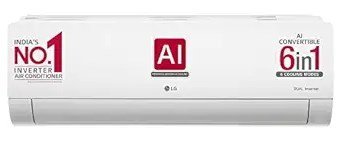
Blue Star 0.9 Ton 3 Star 5 in 1 Convertible Inverter Split AC

Blue Star 1.5 Ton 3 Star Fixed Speed Window AC

Voltas 1 Ton 3 Star Window AC

Also Read
- Cooling Your Space: Selecting the Right AC Capacity Based on Room Size
- How to Hide or Decorate Split AC Pipe
- Using AC in Kitchen: Is It a Good Idea?
Conclusion

Modern air conditioners offer an array of modes to cater to diverse preferences and environmental conditions. Standard modes such as Cool, Dry, Fan, Sleep, Turbo, and Energy Saver provide various options for cooling, dehumidifying, circulating air, saving energy, and ensuring a good night’s sleep. Advanced modes like Heat, Automatic, Quiet, Single User, 4-in-1, and Follow Me offer even more flexibility, convenience, and personalisation in achieving the perfect indoor environment.
Understanding these various modes allows users to optimise their air conditioning experience, making the most of their units in terms of comfort and energy efficiency. Whether you’re facing sweltering summer heat or chilly winter nights, your air conditioner has the right mode to keep you comfortable and content. The key to making the most of your air conditioner is to use these modes judiciously, adapting them to your specific needs and making your indoor environment just how you like it.
Frequently Asked Questions
Is using the ‘Dry’ mode in my air conditioner more energy-efficient than the ‘Cool’ mode?
Using the ‘Dry’ mode in your air conditioner can be more energy-efficient than the ‘Cool’ mode, especially when you only need to reduce humidity without significant cooling. ‘Dry’ mode cycles the compressor on and off to dehumidify the air, consuming less power than full-scale cooling. It’s a useful option for maintaining indoor comfort without substantially increasing energy bills.
What is the difference between ‘Sleep’ and ‘Fan’ modes on an air conditioner?
‘Sleep’ and ‘Fan’ modes in an air conditioner serve different purposes. ‘Sleep’ mode is designed to create a comfortable and quiet sleeping environment by gradually adjusting the temperature. It often uses lower fan speeds for minimal noise. On the other hand, the ‘Fan’ mode operates the fan without cooling, providing airflow without altering the room’s temperature. It can be used for general air circulation and is not focused on creating a specific sleep-friendly atmosphere.
Can I continuously use ‘Turbo’ mode on my air conditioner, or is it better for short bursts only?
‘Turbo’ mode in your air conditioner is designed for rapid cooling or heating and is typically used for short bursts to reach the desired temperature quickly. While it’s effective at providing instant relief, it consumes more energy due to its high intensity. Continuous use of the ‘Turbo’ mode can lead to increased energy consumption, which may not be ideal for long-term cooling or heating. For regular operation, switching to standard cooling or heating modes is recommended to maintain comfort efficiently.
How does ‘Sleep’ mode in an air conditioner help with energy conservation?
‘Sleep’ mode aids in energy conservation primarily through its gradual temperature adjustments and reduced noise levels. It typically starts by cooling or heating the room slightly, then maintains a consistent temperature throughout the night. The incremental adjustment minimises the need for the air conditioner to operate at full capacity continuously, thus saving energy. The lower fan speeds in ‘Sleep’ mode also contribute to energy efficiency, as less power is required for air circulation. Using ‘Sleep’ mode can produce more cost-effective and energy-efficient air conditioning, particularly during nighttime use.





