Blue Star is a brand of air conditioners in India known for their quality and durability. However, one thing that can be frustrating about these AC units is that their remote controls are not always very user-friendly. This post will explore how to unlock Blue Star AC remote in India in a simple and easy-to-follow guide.
Table of Contents
A Step-By-Step Guide on How to Unlock Blue Star AC remote

The process is simple and can be done in just a few steps. Here are simple steps if you are wondering how to unlock Blue Star AC remote:
- Press and hold the + and – buttons simultaneously for 3 seconds.
- The light on the AC remote light will flash 3 times, and the lock icon will disappear.
- Release the buttons, and your AC unit is now unlocked!
If you have any questions or concerns, please feel free to reach out to us. We are always happy to help.
What To Do If You’re Still Having Trouble Unlocking Your Remote?
If you’re still having trouble unlocking your Blue Star AC remote, there are a few things you can try.
First, ensure you hold the remote close enough to the AC unit. The Blue Star AC remote has a range of about 30 feet, so if you’re too far away, it won’t work.
Second, try pressing and holding the “power” button for three seconds. This should give the remote enough time to unlock the AC unit properly.
If you’re still having trouble, you can try resetting the remote. To do this, remove the batteries from the remote and put them back in. Once you’ve done this, try unlocking the AC unit again. If all else fails, you can always contact Blue Star customer service for help.
Does Resetting The Blue Star AC Remote Unlock It?
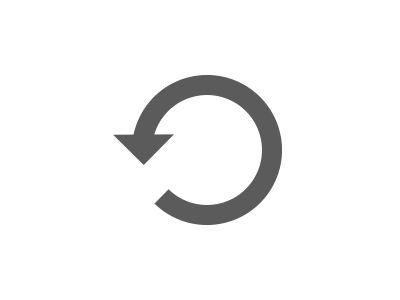
If you have a Blue Star AC remote, you may wonder if resetting it will unlock it. The answer is that it depends on the model of the remote. Some models can be unlocked by resetting the remote, while others cannot.
The process is pretty simple if you have a model that can be unlocked by resetting the remote. You will need to hold down the reset button for a few seconds and then release it. The remote should then be unlocked.
If you have a model that cannot be unlocked by resetting the remote, you need to contact Blue Star customer service for further assistance.
Troubleshoot any problems with the Blue Star AC unit
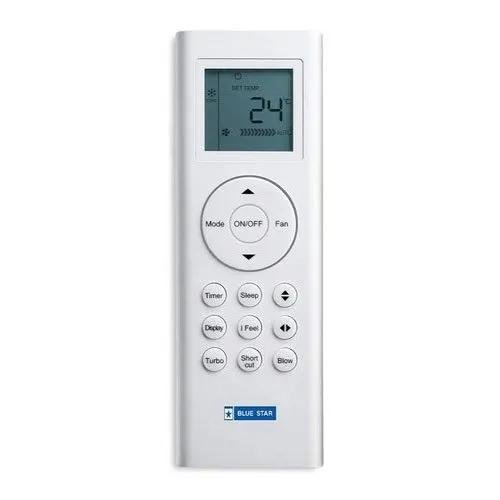
If you have a Blue Star AC unit, you may have noticed that it occasionally has problems. The good news is that you can often troubleshoot these problems using a Blue Star AC Remote in India.
The first thing you should do is check the batteries in the remote. If the batteries are dead, they will need to be replaced. If the batteries are not the problem, you should next check the connection between the remote and the AC unit. Ensure the cables are firmly connected and there are no loose wires.
If you are still having problems, the next step is to contact Blue Star customer service. They will be able to help you troubleshoot the problem and find a solution.

Have you ever wondered why your Blue Star AC remote has a lock button/icon? It’s a standard feature on many AC remotes, but it’s not always clear what it’s for.
The lock button/icon on your Blue Star AC remote prevents accidental changes to your AC settings. When the lock button is engaged, you’ll still be able to use the remote to turn your AC unit on and off, but you won’t be able to change the temperature or other settings.
This can be helpful if you have young children in the house who might accidentally change the AC settings.
Additionally, if someone gets a hold of your remote, they can use it to change the settings on your unit. If you have AC units programmed to change the temperature based on the time of day, you may find that someone has changed the schedule so that your AC is no longer blowing during the hours you want it to be on.
So if you find that your AC unit is unexpectedly changing temperature, or if you want to be extra safe, be sure to lock your Blue Star AC remote.
Why You Might Need To Lock Your Blue Star AC Remote?
To Wrap It UP

In conclusion, you can easily unlock your Blue Star AC remote by following the steps in this simple guide. If you have any questions or comments, please leave us a comment. We would be happy to help.
FAQs
What are common mistakes people make when unlocking a Blue Star AC remote?
1. One of the most common mistakes people make when unlocking a Blue Star AC remote is not following the proper instructions. Make sure to read the Blue Star AC remote manual pdf that comes with your remote control before attempting to unlock it.
2. Another common mistake is trying to unlock the remote without first putting the batteries in. The batteries are required for the remote to work correctly.
3. Another mistake people make is not pressing the correct buttons in the correct order. The buttons must be pressed in a specific sequence to unlock the remote.
How can I avoid making mistakes when unlocking a Blue Star AC remote?
If you’re looking to avoid making mistakes when unlocking a Blue Star AC remote, you can do a few things. First, be sure to read the instruction manual that comes with the remote. This will help you understand how the remote works and how to use it properly.
Several online tutorials can help you understand the process if you’re still having trouble. Once you’ve watched a few of these, you should be able to unlock your Blue Star AC remote without any trouble.
Finally, if you’re still having difficulties, you can always contact customer support for help. They should be able to walk you through the process and ensure you don’t make any mistakes.
What are the benefits of unlocking a Blue Star AC remote?
There are many benefits to unlocking a Blue Star AC remote. For one, it allows you to control the temperature of your AC from anywhere in the room. You can also program the AC to turn on and off at specific times, saving you money on your energy bill. Additionally, unlocking your AC remote gives you access to exclusive features from Blue Star.
Is there anything else I should know about how to unlock Blue Star AC remote in India?
The process is extremely straightforward; you must hold the + and – buttons for three seconds. However, ensure that your batteries are adequately charged.
I tried unlocking my Blue Star AC remote, but that’s not working; what should I do?
If you are having difficulty unlocking your Blue Star AC remote, there are a few things you can try. First, ensure that the batteries are correctly installed and that the remote is within range of the AC unit. If the batteries are low or the remote is outside the AC unit’s range, this can prevent the remote from unlocking the AC unit.
If you have checked the batteries and the remote is within range, but the AC unit still will not unlock, you may need to contact Blue Star customer service for assistance. You can find Blue Star’s contact information on their website.





